If you’ve ever wanted to bring real military power into Minecraft, the Modern Military II Mod does exactly that. It adds detailed guns, lifelike sounds, and tactical gear that make your world feel like a battlefield. It’s one of the most feature-rich gun mods for MCPE you’ll find today.

About Modern Military II Mod
Modern Military II is a military-themed MCPE mod that introduces a huge collection of authentic guns, weapons, and army equipment. Each weapon comes with polished textures and crisp sound effects that enhance every shot.
You’ll find everything from short-range pistols to long-range snipers. Here are some of the popular weapons included in this mod:
Very Short Range
- Browning Citori
- ATI Omni 410
Short Range
- 2011 Akimbo
- Desert Eagle
- Glock 18
Short-Medium Range
- MP5
- PP-19 Bizon
Medium–Long range
- PKP Pecheneg
- AK 47
- FN Fal
- HK416
- AK-74M
- SIG 516
- M16A4
- RPK
- FN Scar-H
- FN Scar-H S.T.D
- SLR-107
- SKS
Long Range
- RPG-7
- Barrett XM109 AMPR
- Gepard GM6 Lynx
- AX50
- FN MK 20 SSR
The mod also includes grenades, flares for airdrops, US and Russian military armor, gun attachments, tactical nukes, and combat suits.
It’s truly a complete battlefield experience for Minecraft Bedrock Edition. Whether you want to build a war base, defend your village, or challenge your friends, this mod makes every fight intense and exciting.
In-game Screenshots



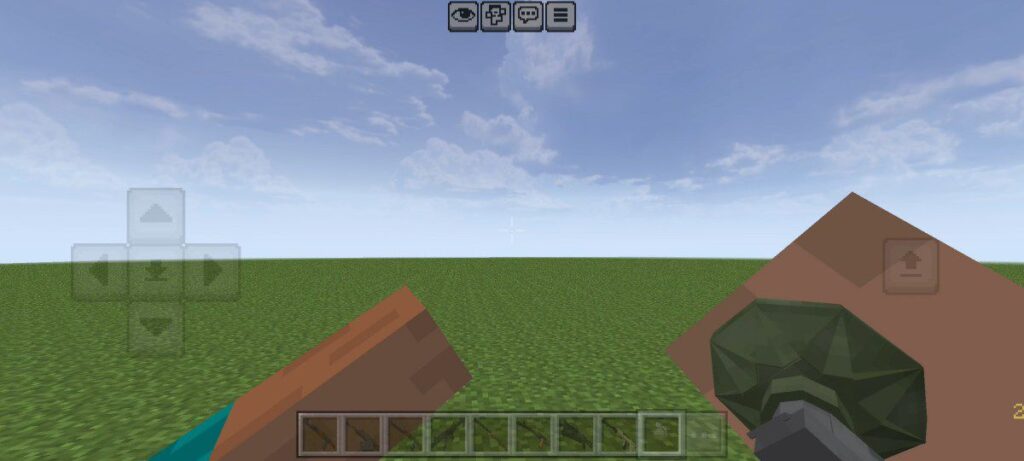


Why You Should Try the Modern Military II Mod
- A massive collection of highly realistic 3D guns and modern weapons
- Smooth and detailed firing and reloading animations
- High-quality sound effects, including firing, reloading, and more
- Fully compatible with the latest version of Minecraft PE
Final Thoughs
Modern Military II Mod delivers the ultimate war experience in Minecraft Bedrock Edition. From authentic weapons and sounds to armor and tactical gear, it turns your world into a real combat zone. If you enjoy action and strategy, this mod will keep you hooked for hours — perfect for both solo missions and multiplayer battles.
Installation Guide
Installing the Modern Military II Mod is very simple. Just follow these easy steps:
- Download the mod file from the link below.
- Open any file manager and find the downloaded mod file.
- Tap on the file, and Minecraft will automatically import it.
- Once imported, make sure to activate both Resources and Behavior Packs in your world settings.
Now you know how to get guns in Minecraft Bedrock Edition in the easiest way possible.




Is this capable of working in the latest update of minecraft bedrock 1.21.120?
Cab you make it for the guns if you dont have a Mag for the gun You cant Reload and Shoot Thank You:)
Cab you make it for the guns if you don’t have a Mag for the gun You cant Reload and Shoot Thank You:)
*Can Not cab*