Does your Minecraft feel laggy or stutter while playing or exploring big worlds?
You’re not alone. Many Minecraft players experience lag or frame drops during gameplay, especially on low or mid-range devices. That’s where Optifine Bedrock (also known as Optifine for Minecraft PE) comes in — a simple texture pack that enhances the performance of Minecraft Bedrock Edition and gives smoother gameplay.
About Optifine Bedrock
Optifine is a performance-enhancing client and texture pack for Minecraft Bedrock Edition. It helps make your gameplay smoother and more enjoyable. The mod reduces lag by removing unnecessary animations, particles, and other heavy effects. Optifine also adds useful tweaks to improve graphics and performance. You can boost FPS, customize visual settings, and enjoy a cleaner, optimized Minecraft experience.

Optifine for Bedrock Features I’ll
Here is the list of features of Optifine for Bedrock:
- Boosts FPS for smoother gameplay
- Clean and easy-to-use interface
- Quick settings for faster customization
- Outlined ores for better visibility while mining
- RGB enchantment glint
- Removes unnecessary particles
- Disables laggy animations to improve performance
Every new update of Optifine for Bedrock brings small improvements that enhance the game.
You may also like: 👉 Sodium Mod for Minecraft Bedrock 1.21+
Screenshots
Clean UI

Quick Clean Chat

Quick Settings

Outlined Ores

No unnecessary animations

Installation Guide
Follow these simple steps to install the Optifine mod for Minecraft Bedrock Edition.
- Download Optifine for Bedrock from the given link below.
- Open any file manager and tap on the downloaded file. Minecraft will import it automatically.
- When imported, make sure to activate the Optifine for Bedrock pack in your world settings.
If you’re experiencing any issues installing addons in Minecraft Bedrock Edition, check out this guide:
How to Install Mods and Addons in Minecraft Bedrock Edition
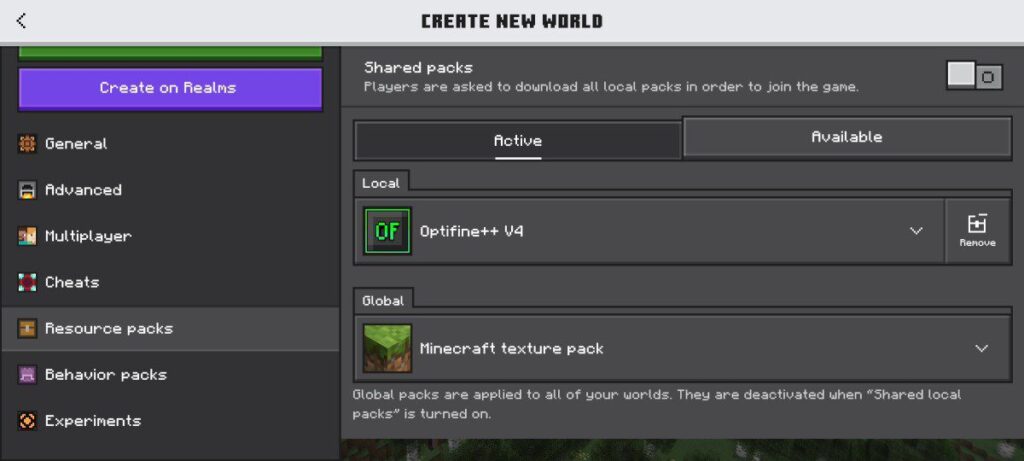
Now you’ve successfully installed Optifine for Minecraft Bedrock.
Final Words
If you’re tired of lag and low FPS, OptiFine for Bedrock is exactly what you need. It’s lightweight, safe to use, and works smoothly on almost any device. With better performance and a more stable experience, it’s the easiest way to make your game run the way it should.
